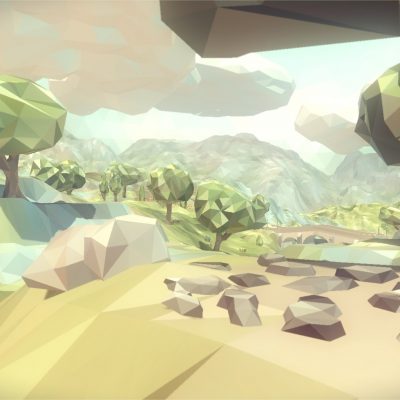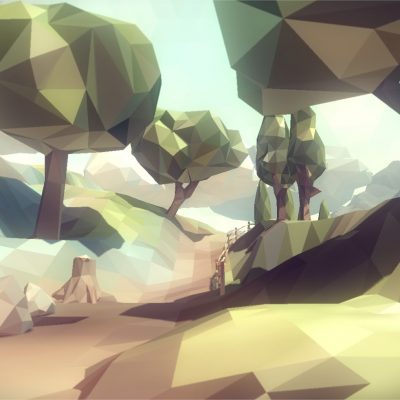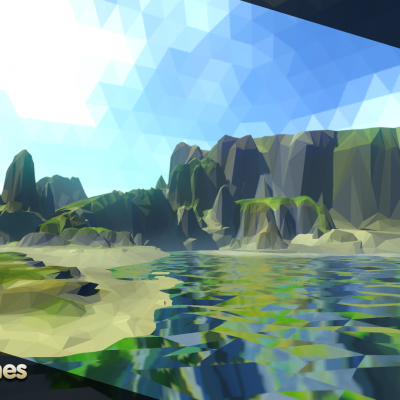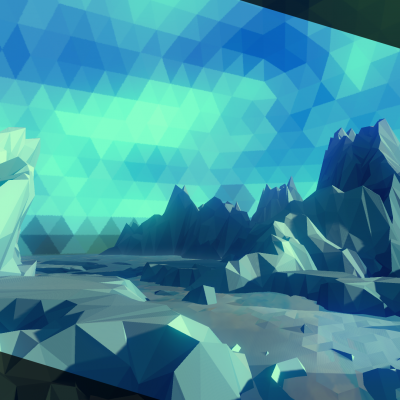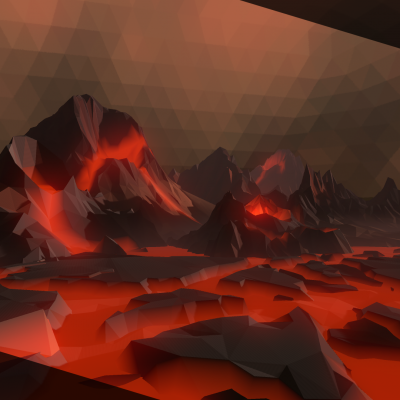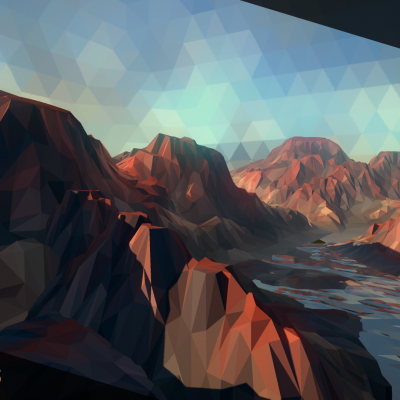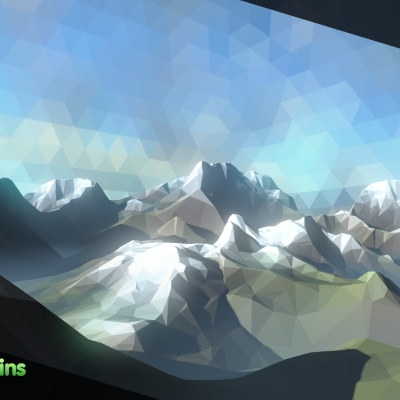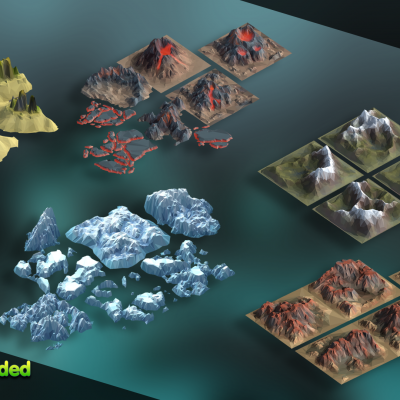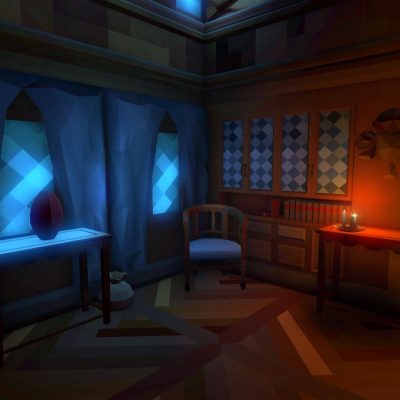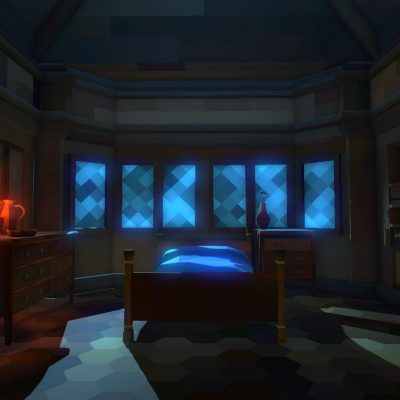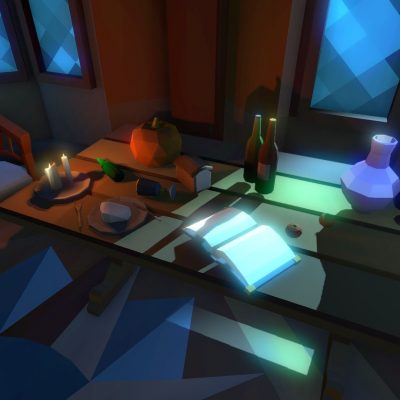Unity Asset Store Main Website Playable Demos
Unity Asset Store Rating: (156 Ratings)
The Witness. Grow Home. Monument Valley. Windlands. These are some of the coolest games. While vastly different, they do share something in common: the flat-shaded, low poly, faceted 3D art style. With the PolyWorld series of code and art packs, you can make your own world just like these.
The *included editor scripts allow you to take any 3D skinned mesh (characters, weapons!) and props (swords! environment props!) and convert it to the faceted style with a single button click. Now that’s cool.
Need terrain too? Sculpt your Unity terrain however you like with as many flat color textures you want. Then add the PolyWorld Terrain component, set your options, and hit a button. Boom. Gorgeous low poly faceted terrain.
The best part? When you use these converters, you’ll soon realize that the artwork and art direction for your project are already made. All you need to do is just find the content online! Sites like Unreal Marketplace, Unity Asset Store, Turbosquid, and any other 3d content marketplace is now yours to plunder. With PolyWorld, you don’t have the art direction headache of making sure all your art assets are harmonious with their texture quality and color. As long as the models have a texture applied to them, PolyWorld makes them look perfect together.
Cartoony characters with realistic props? Not a problem. Have a library of characters with a mix of low and high res textures? Want spaceships in villages? That works too! Bring them into the low poly art style with PolyWorld.
*Woodland and Ancient East only.
There are currently 4 PolyWorld packs available for Unity:
PolyWorld: Woodland, Ancient East, Fantasy Interiors, and Vistas.
While Woodland and Ancient East contain the mesh and terrain converters, Ancient East has a very special component called, “Modify Color.” Imagine you’re making a roguelike: a game that has a huge variety of weapons and armor. Much of that variety comes from simple color swaps. This component lets you recolor any PolyWorld asset so you can create variations of props and characters right within the editor!
Here’s a comparison chart of the art and script capabilities of each pack:
PolyWorld Comparison
| Pack Name | Props, Prefabs, Art | Terrain Converter | Mesh Converter | Surface Noise | Modify Color |
|---|---|---|---|---|---|
| Woodland | Yes | Yes | Yes | Yes | Compatible |
| Ancient East | Yes | Yes | Yes | Yes | Yes, Compatible |
| Interiors | Yes | No | No | No | Compatible |
| Vistas | Yes | No | No | No | No |
Comparison of PolyWorld Packs
Visit the main PolyWorld site for more information on all these topics!